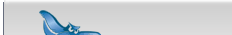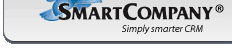Import leads and assign them to sales reps.
SmartCompany includes a simple wizard for importing leads into your database. These leads
might come from business partners or lists you've purchased. When importing the leads,
you can automatically assign them to the appropriate sales reps for follow-up.
Map leads to marketing campaigns
When importing leads you can map them to new or existing marketing campaigns at the time
of import. Then you can e-mail the entire list with just two mouse clicks.
Track leads through your sales cycle.
Once leads are in the system, you can track them through your custom sales cycle.
SmartCompany stores leads as unqualified opportunities, so there's no need to move between
two separate modules when managing your qualified and unqualified leads. Simply elevate the
status of an unqualified lead and it moves into your sales pipeline. This simple design means
less confusion and greater productivity for your sales force.