SmartCompany FAQ
General
What is SmartCompany?What can I do with SmartCompany?
How does SmartCompany work?
How many users can SmartCompany support?
How much does SmartCompany cost? How do I pay for it?
The Competition
Why should I choose SmartCompany instead of Salesforce.com?Why should I choose SmartCompany instead of Siebel On Demand?
Why should I choose SmartCompany instead of ACT! or GoldMine?
Usage Scenarios
Im a sales manager. How can SmartCompany help me?Im a sales representative. How can SmartCompany help me?
Data, Security, and Privacy
How do I load my existing data into SmartCompany?Where is my data stored?
Is my data safe and secure?
Who can see my data?
Will my data be sold?
Can I download a copy of my data?
Technology
Does SmartCompany integrate with Microsoft Outlook?What is SmartCompany? back to top
SmartCompany is a Web-based business application that allows you to organize all your company's mission-critical data in one centralized location, for shared access by everyone in your company. It combines contact management, a group calendar, sales force automation, order processing, marketing automation, file sharing, and much more in a system that's easy to learn and use. SmartCompany saves you time and money by providing a single source of information that streamlines business communications.
What can I do with SmartCompany? back to top
With SmartCompany you can:
- Manage your accounts, contacts, and all interactions with them by everyone in your company
- Organize your time and manage your to-do list
- Create a custom sales process and track it every step of the way
- Combine multiple sales opportunities into projects to facilitate team selling
- Create pricebooks to ensure accurate pricing of your products and services for quotes and orders
- Track sales that have closed (orders) and stay on top of fulfillment and payments
- Track commissions and splits for your sales team
- Track change orders and profitability on a per-order and per-project basis
- Send emails to one or more contacts and save a record of that correspondence with those contacts
- Share commonly used documents with everyone in your company, including brochures, data sheets, etc.
- Create data-aware email and document templates to share with everyone on your team
- Run revenue reports and forecasts
How does SmartCompany work? back to top
The SmartCompany application and database run on high-powered servers in a secure data center. You simply log in with a Web browser and go to work, just as you would with a Web site like Amazon.com or eBay. There is no software for you to purchase, install, or maintain. All you need is a Web browser and an Internet connection (dialup and broadband both work fine).
How many users can SmartCompany support? back to top
SmartCompany runs on powerful servers and an ultra high-speed network that can easily support tens of thousands of users.
How much does SmartCompany cost? How do I pay for it? back to top
SmartCompany ranges from $20 to $60 per user per month, depending on the edition you select. You can pay month-to-month (requires a credit card),
or you can prepay for one year and receive a 20% discount.
Why should I choose SmartCompany instead of Salesforce.com? back to top
The first reason to choose SmartCompany over Salesforce.com is that we provide tracking of booked orders and they don't. In Salesforce.com, when you win the business
and close the opportunity in your pipeline, that's the end of it. In SmartCompany, you can click a button to convert the closed opportunity to an order, and
then you can track the order through a fulfillment cycle that you define. This includes tracking of gross and net profit, chargebacks, payments, and even commission payments
you make to your sales team. Because of this, you can run revenue and commission reports in SmartCompany in addition to sales
forecasts — in keeping with our philosophy of creating value for everyone in your company, not just the sales force.
SmartCompany is also a better choice if your company has limited IT resources and wants a solution that delivers results right out of the box. Our focus is on completeness, ease-of-use, and immediate return on investment. Salesforce.com, on the other hand, has become a software development platform that emphasizes the heavy customization and programming that large enterprises demand. As a result, they're shifting the burden of providing solutions to their customers. Do you want to buy your hosted CRM or build it? If you prefer to buy, SmartCompany is the better choice.
Why should I choose SmartCompany instead of Siebel On Demand? back to top
Siebel On Demand is simply too large and complex for small and medium businesses. Remember that Siebel is primarily a CRM vendor for large enterprises (thousands of employees).
As a result, their CRM solutions are large, expensive, and difficult to learn and use. Siebel On Demand is an adaptation of these systems and is therefore a poor fit for the small
to medium business. You'll pay for a lot of functionality you'll never use, and you'll have difficulty learning the product because of its complexity. Simply stated, if your
employees find the product hard to use, they won't use it — and your investment will go straight down the drain.
Why should I choose SmartCompany instead of ACT! or GoldMine? back to top
ACT! and GoldMine are contact managers. SmartCompany is a contact manager that also provides sales automation, order tracking, project management, and much more...
and essentially the same price.
SmartCompany is also a better multi-user solution, having been built from the ground up to support tens of thousands of users. If your sales team is
growing and/or operating from multiple locations, SmartCompany is a the better choice because is works right over the Internet and never requires
data synchronization.
I'm a sales manager. How can SmartCompany help me? back to top
Assuming everyone on your sales team is using SmartCompany, the system will benefit you in several ways:
- Forecasting: You will have instant, up-to-date information about everyone's pipeline
- Customer Service: Historical information about your customers is always at your fingertips
- Sales Compensation: Track commissions paid to your sales reps, and even split commissions among several reps
- Decision Support: Set prices for products and services based on hard data about past profitability
- Marketing Support: Upload a standard set of data sheets, white papers, and other collateral for your team to use
I'm a sales representative. How can SmartCompany help me? back to top
SmartCompany is designed to you do your job faster and better so you can spend more time selling and providing excellent service to your customers:
- Manage your time: Easily manage your calendar and to-do list from anywhere.
- Get the information you need: Look up phone numbers from your Web browser, mobile phone, or PDA.
- Automate your paperwork: Use templates to generate quotes, contracts, and other documents.
- Serve your customers better: Historical information about your customers is always at your fingertips.
How do I load my existing data into SmartCompany? back to top
If you are currently using Outlook, ACT!, GoldMine, or other contact managers, you can import your contacts into SmartCompany using SmartCompany's import wizard.
Simply export the data from your current program into a tab-delimited text file, load that file into the import wizard, and SmartCompany will convert the
data into SmartCompany accounts and contacts.
If you are using Salesforce.com, you can use SmartCompany's extended import wizard to import your Salesforce Accounts, Contacts, Opportunities,
Tasks, and Activities into SmartCompany.
If you are using another system or have more complex data migration needs, our data migration experts can help. For example, ACT! doesn't allow you
to export the notes associated with your contacts — a big problem. Our data migration experts know how to work around this limitation so you
don't lose the notes. We provide 2 hours of data migration services free with every subscription, after which we charge a nominal hourly fee.
Where is my data stored? back to top
Your data is stored on high-performance, redundant database servers running in a state-of-the-art hosting facility.
Is my data safe and secure? back to top
Absolutely. All Internet connections to SmartCompany are encrypted using Secure Sockets Layer (SSL), so your data is safe while traversing
the Internet. In addition, we perform nightly database backups and store the backup files in two geographically dispersed locations. These
backup files are encrypted for additional security.
The physical security at our hosting facility is truly state-of-the-art; entry requires an access card and a 3-D holographic hand scan, and the
facility contains over 100 video surveillance cameras that are monitored 24x7. SmartCompany employees with access to the facility are few in number and
have passed extensive background checks.
Who can see my data? back to top
No one besides you and the other authorized users in your organization. In keeping with our Privacy Statement, SmartCompany employees are
expressly prohibited from accessing any customer's data without the customer's express written consent, and no data may be shared with third parties for
any reason. We don't even know your password - it is stored in the database in an encrypted format.
Will my data be sold? back to top
Absolutely not. Our Privacy Statement expressly forbids the sharing or sale of your data to anyone for any reason.
Can I download a copy of my data? back to top
Yes, and there are several ways to do so. You can download the results of any search to your computer, or you can
use our Export feature to download any or all of your data to your computer. You can download the data any time you want, and there is
no limit to the number of downloads you perform.
Does SmartCompany integrate with Microsoft Outlook? back to top
Yes. The SmartCompany Toolbar, available free to all SmartCompany subscribers, allows you to copy contacts, tasks, and calendar items from Outlook into
SmartCompany. SmartCompany allows you to save individual contacts and calendar items as vCards and vCalendar items, respectively, for transmission back
to Outlook.
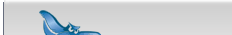



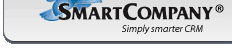





 Products Home
Products Home