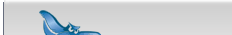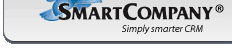Stay on task.
SmartCompany's Task Manager helps you stay focused and on target. Located conveniently on your SmartCompany
home page, your to-do list of tasks is in view every time you log in. And if you have the
SmartCompany Toolbar
installed, you can display your to-do list or assign a task instantly at the click of a button.
Assign tasks to others.
SmartCompany's task assignment features are powerful and flexible. When you assign tasks to other members of
your team, you can follow their progress as they move towards completion — or you can simply hand the
tasks off completely and not follow along.
Never forget to follow up.
When you create an appointment or e-mail in SmartCompany, or when you complete a task, you're given the opportunity to create a
follow-up task on the spot so your customer contacts will never fall through the cracks again.
Link tasks to other records.
Every task you create in SmartCompany can be optionally linked to an account, contact, project, opportunity,
or order — so your tasks become part of the ongoing history for those items.